A guide to avoiding the 0–100 trap. January enthusiasm is a beautiful thing. Gyms are…

5 tips to set up your desk
There are several different things you can do to make sure you have a good desk set up for your workspace.
These are general tips that will help you with better posture during working from home. Therefore reducing your chances of discomfort from long periods of sitting badly.
- Have your desk / table at elbow height.
- This is so you can comfortably rest your arms while you type and you don’t get any strain on your shoulders.
- Sit with your bottom at the back of your seat.
- Now you can comfortably rest against the back of the chair and relax your muscles.
- Make sure your feet are planted firmly on the ground.
- If you are too high off the ground you can put a foot rest under your feet.
- Have a separate screen and keyboard with the screen at eye level and the keyboard in a comfortable position for you to rest your arms on the table top.
- this will help prevent needing to look down at a laptop screen and reduce tension in your upper shoulders and neck,
- there are several different ways you can separate screen and keyboard and these include: a docking station or wireless keyboard and mouse.
- The best tip of all is to find a comfortable place to work
- If you are not comfortable in the space you have however much you’ve tried to ‘set it up’ you may need to consider a different space to work in.
- Or a different piece of furniture to sit on.
- Or you could even stand up rather than sit.
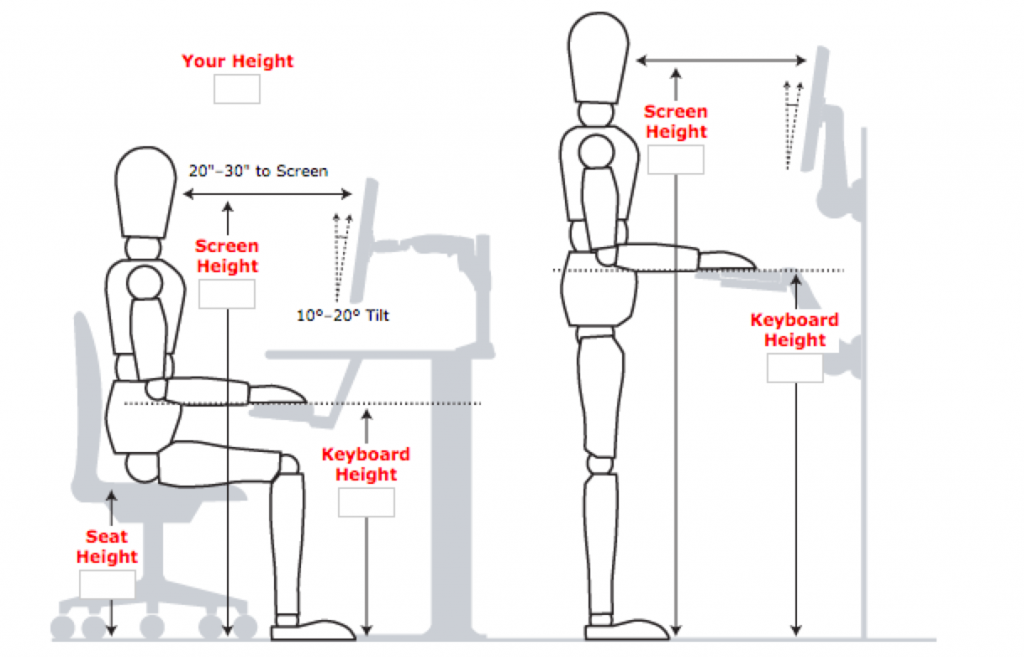
If you need something more detailed or individually tailored to you then you can contact Hazel @ 360 Chiropractic to arrange an ergonomic consultation via video. She will look at your current work environment and posture and make specific suggestions that will benefit your personal needs.




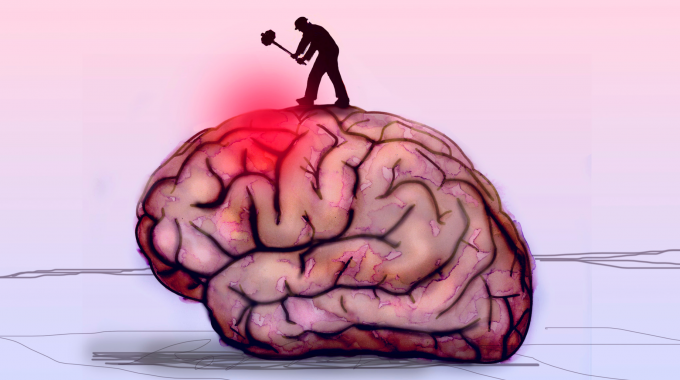
Comments (0)