A guide to avoiding the 0–100 trap. January enthusiasm is a beautiful thing. Gyms are…

5 Top Tips to Keep Your Spine Healthy at Work
Are you spending most of your work day sitting at a desk? Do you get some discomfort by the end of the day? Here are my 5 top tips to help keep your spine healthy at work, combat some of those niggles or stop them before they even start.
Tip No: 1 Take time to get your work station set up
One of the most important things to do! I think that most people have actually done this now, but I still feel it is worth mentioning.
Taking time to set up your work station properly will save you all sorts of aches and pains in the future.
It is relevant for working from home and also if when you go back into the office there has been a switch to hot desking, take the time when you arrive to set up the space for you, it’ll be worth it in the long run and your spine will thank you.
Tip No: 2 Move around places if you are uncomfortable in one place
If you are unable to get a full desk set up at home then a good option is to change up your seating position throughout the day.
This can mean changing chairs but staying at your desk / table area, finding a space where you can stand for a period of time or even sitting on the sofa can be acceptable (if it’s comfortable) for a period of time. Some of these options are easier if you use a laptop.
The reason moving around can be helpful is because each position creates stress in a specific area of your body and so moving around to different places and therefore positions, means that you are distributing the stress around and reducing your risk of damage in any one particular area.
Tip No: 3 Sit with your bum at the back of your chair and use the back rest
The back rest on your chair is for exactly what it says – resting your back, using it will help keep your muscles more relaxed as they don’t need to be constantly supporting you.
It can be easy to find yourself leaning forward to look at something on the screen or slouching down when you get tired.
These types of postures increase stress throughout the spine and can create tension and mis-alignment which can lead to pain and discomfort.
Figure out why you are going into these poorer postures and see if you need to change something else. e.g. Can’t see the text on screen – increase the text size. Your chair is uncomfortable – get a new one or switch it up. Can’t reach the keyboard – re-arrange your desk or remove the arms of your chair so you can tuck it under the desk.
Tip No: 4 The Chin Tuck
A regular complaint from people after a day sat at a desk is discomfort around the shoulder area
One of the most common postural fails I see is dropping the chin forward when looking down or at a screen. This extends the neck and switches off the muscles designed to hold the weight of the head, which are in the front of the neck.
To improve this posture slightly tip your chin down when you are standing or sitting, you will hopefully feel less tension in the back of your neck as you engage the muscles in the front of the neck.
When you want to look downwards tip your chin first before you tip your head down, this can often create a stretch feeling in the back of the neck and upper back because these muscles have got accustomed to being tense rather than stretched.
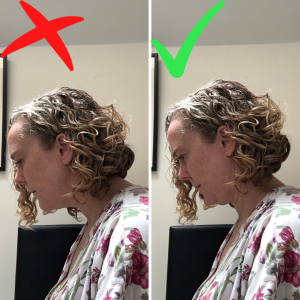
Tip No: 5 Six point mobility stretch
This is a great mobility exercise which moves your spine in all the directions it is designed to move in.
When you are sitting for a lot of the day or due to our modern lifestyles we don’t always access these movements consistently or sometimes at all
Doing this exercise daily will help to keep your spine mobile and reduce the risk of built up tension leading to pain.
The 6 movements are: bend forwards, bend backwards, bend to both sides and twist to both sides.
If you’d like more top tips or some more detailed help and advice then please contact Hazel and she’d be happy to have a chat with you.



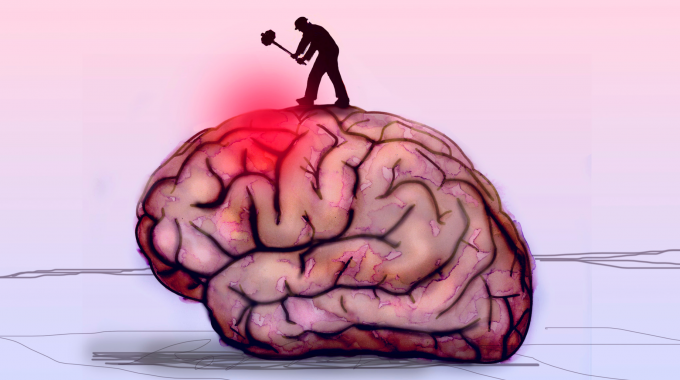
Comments (0)